

Spark your creativity and love of papercrafts with new techniques and products!
Wednesday, November 6th
to Sunday, November 10th, 2024
This summit is for everyone who has a love for papercrafts and FUN!
From beginners to seasoned scrapbookers and cardmarkers!
32 Experts are ready to share what's new and exciting with amazing cards, layouts,
and lovely gifts that will bring tears of joy to loved ones.
The Scrapbooking Fun Summit is for you if you...
Are looking for inspiration and new ideas for your creations!
Love learning new techniques and seeing the latest in products!
Have fun spending time with fellow scrapbookers and cardmakers!
Let's spend some time together, create something special, and have FUN!
Here's How the Summit Works...
When
The Scrapbooking Fun Summit starts on Wednesday November 6th with our Kick off Party!
Beginning November 7th for 4 days you'll have daily access to 8 new virtual paper crafting classes. These presentations are approximately 20 - 30 minutes in length and are available for 24 hours.
Each day will be full of fun and inspiration!
Where
Access is 100% virtual!
Watch in PJs, grab your favorite beverage, and be ready to go in your craft space.
All the expert classes will be viewed on our Summit Website, and there be some fun live sessions streamed on YouTube.
Scrapbooking Fun Community
Join the Facebook group and come play with over 6500 scrapbookers and cardmakers! Interact with experts, ask questions, and share your love of papercrafts!
Gifts
Our papercraft loving experts are giving away some of their best resources absolutely FREE.
You get to choose as many gifts as you want.
Become a VIP
Once you've claimed your FREE ticket, you'll have the opportunity to upgrade to the VIP Fun Bundle. It includes access to all the demonstrations for at least 12 months, special goodies from our experts and sponsors, the Scrapbooking Fun Summit Instructions and Supply Booklet, and our exclusive virtual Friday evening Fun Crop!
This is a great option if you want all the value of summit but are unable to make it Live.
Meet Your Papercraft Experts
They're here to inspire your creativity and your scrapbooking and cardmaking passion!

Alana
McEachern
Keeping it All
Together

Alicia
McNamara
Cards and Layouts
using Free Digital Printables

Alyce
Keegan
Coloring Class
with Alcohol Markers

Andrea
Lake
Scraplifting Yourself Through
the Seasons Layout

Bette
Daoust
Shadow Box
Card

Brandi
Mahon
Beautiful Holiday Card
with Alcohol Ink and Die Cuts!

Carina
Gardner
Magical 25 Days of Christmas
Photo Album

Whimsy Stamps
Featuring Carrie Giletto
Holiday Themed
Gift Card Album

Cindy
Sartain
Cozy Scrapbook Layout and
Fun Fold Card

Creative Fabrica
Featuring Kelsey
Layered Winter Gnome
3D Shadow Box

Debbie
Jenkins
Puppy Love:
Crafting a Pug-Shaped Card

Einat
Kessler
Interactive Pop-Up Tag
Mini Album

EllyMae
Habets
Embellish Like A Pro:
Creative Designs in Silhouette

Fleurette
Bloom
Easy Peasy No Line
Watercoloring

Francis
Ames
Easy Christmas
Layouts

Gloria
Parra
Cozy Fall Themed
Layout

Heather
Cameron
From Ideas to Sentiments:
Unleash Your Creativity with AI

Janet
Fritz
3 Approaches to Mixed Media Backgrounds

Joylita
D'Souza
Vibrant Pumpkins & Leaves with Sparkle

Katherine
McCrory
Christmas Theme
Scrap Book Page

Lea
Lawson
Quick & Easy Washi Tape
Card Ideas

Linh
Van
Mini
Notebook

Lisa
Horton
Techniques using Metallic Ink Pads & Embossing Folders

MK
Gunn
Pocket Pages
with Pizzazz

Pam
Watson
Unexpected Love: Valentine's Card from Seasonal Supplies

Sara Lihz
Staroska
Stock Your Stash: Interchangeable Sentiments

Shalini
Mittal
Snow House
Gift Box

Shannon
Smith
Better Press Basics + Easy No Line Coloring Look

Sharon
Yeung
An Innovative
Way to Stencil

Shawn
Mosch
Over 17 Border Designs
in Minutes!

Tamar
Perry
Smart Mini Album to Make
in as Little as 3 Hours

Tracy
Sundue
Circular
Patterns
What you'll be learning:
Holiday
Cards!
Shadow Box Cards
Unique
Gifts
Scrapbooking layouts
Alcohol Markers
Mixed
Media
Betterpress Techinques
Washi Tape
Using AI & Digital Printables
One of a kind Albums
Design with
Silhouette
Unique Cricut
Designs
Check Out All the Paper Craft Projects Our Experts Will be Sharing!











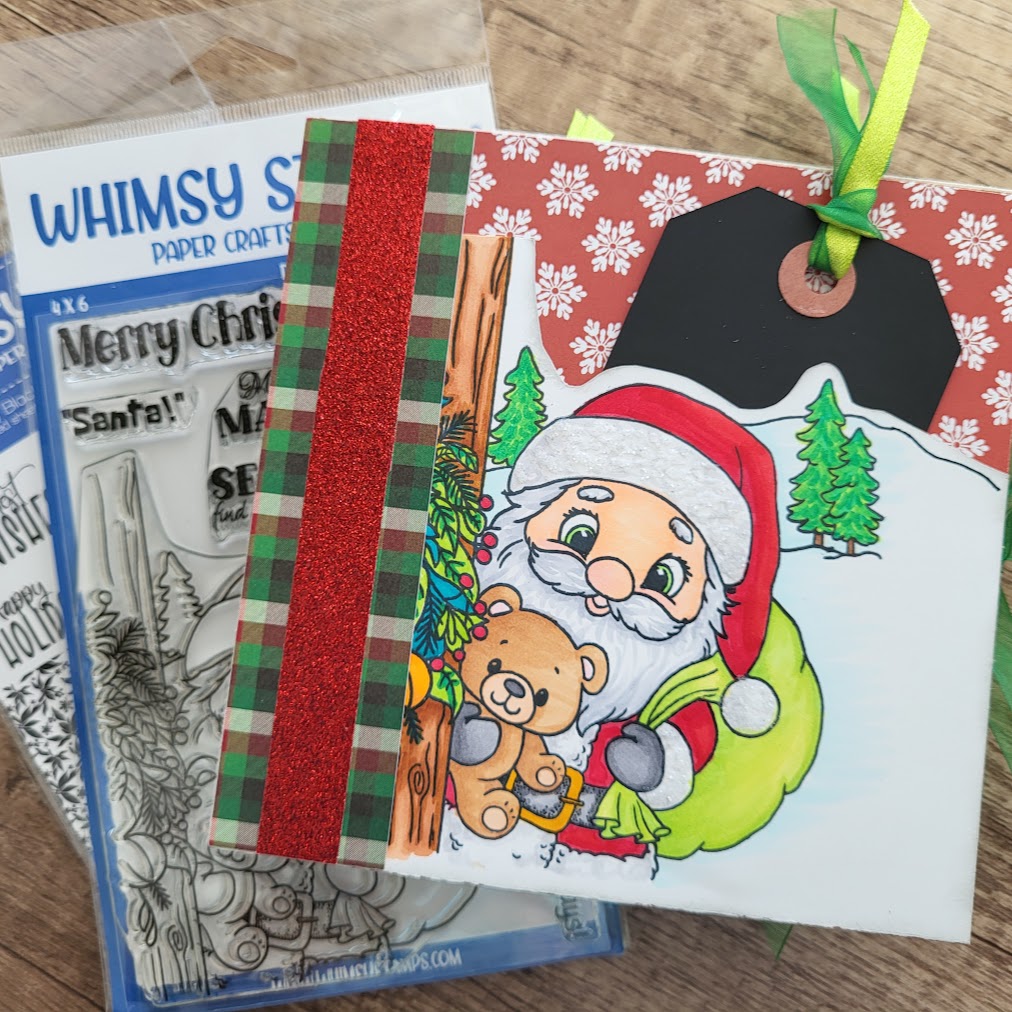


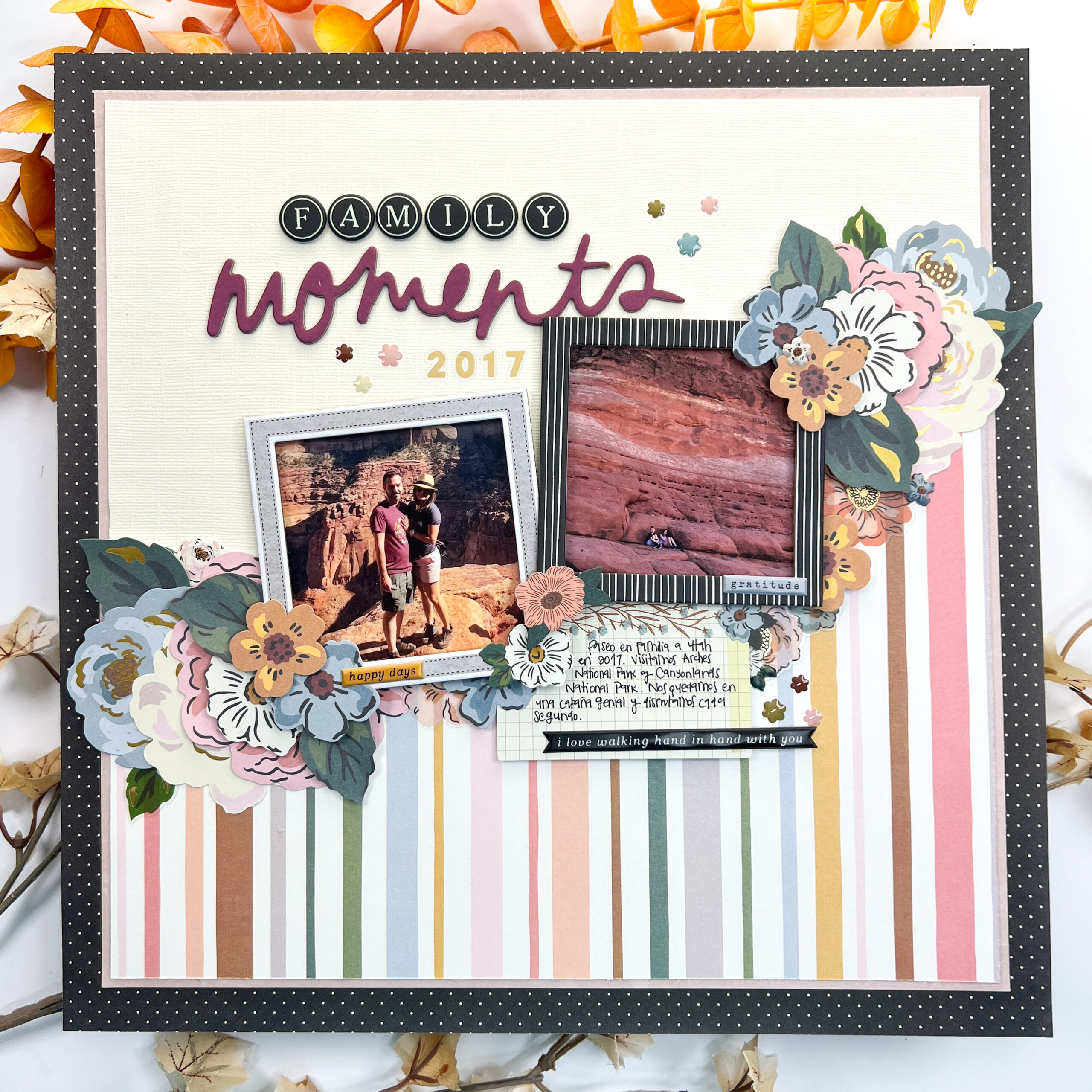


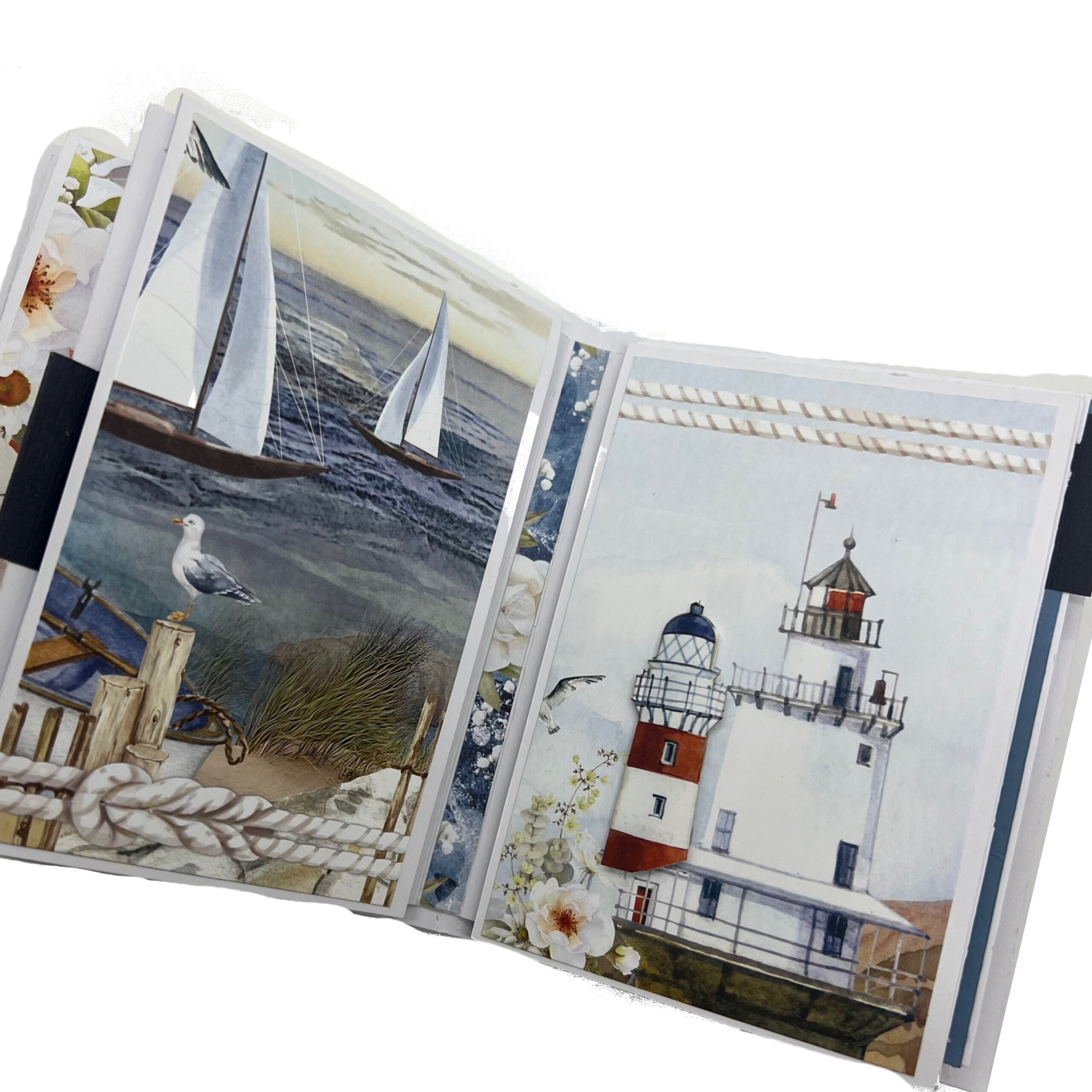



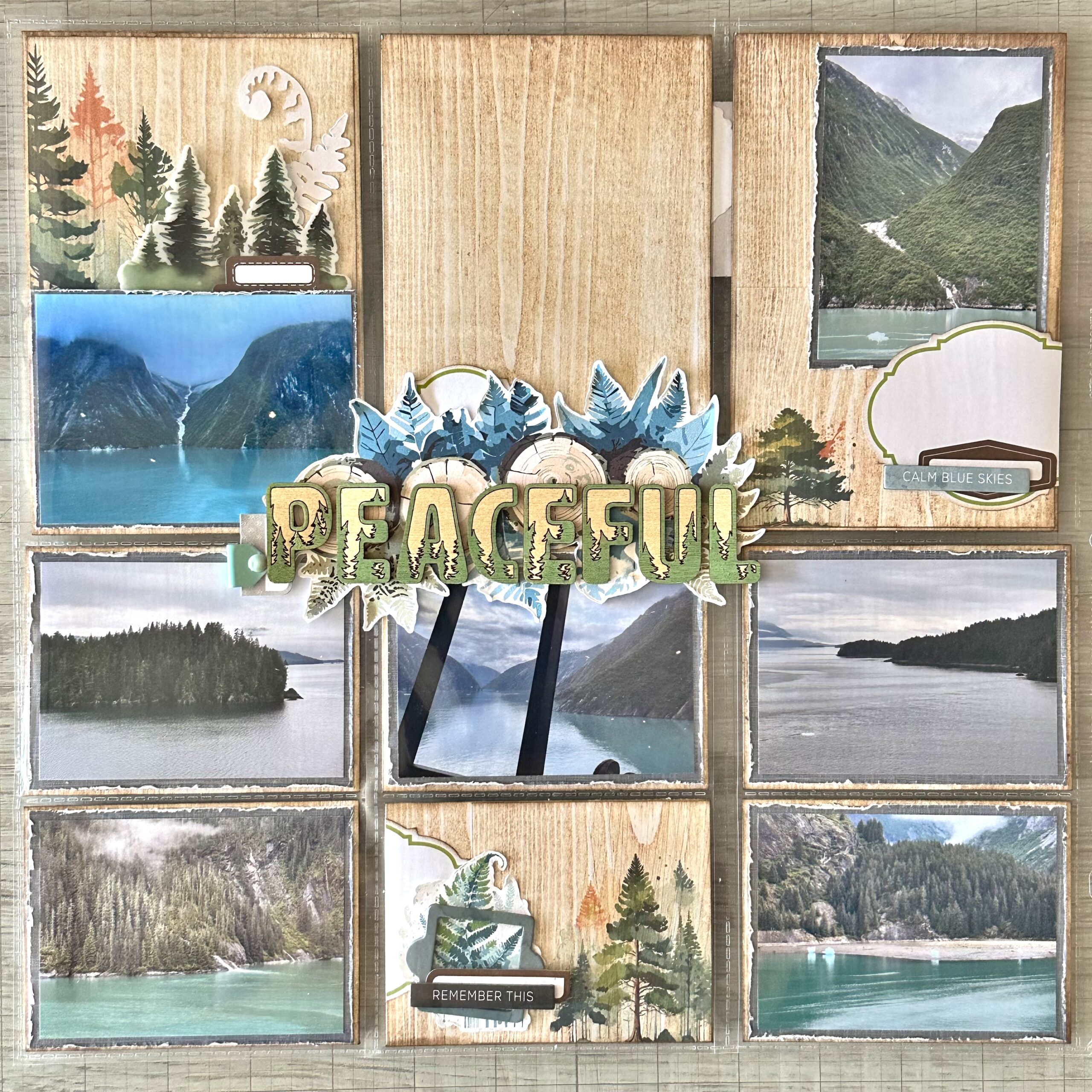


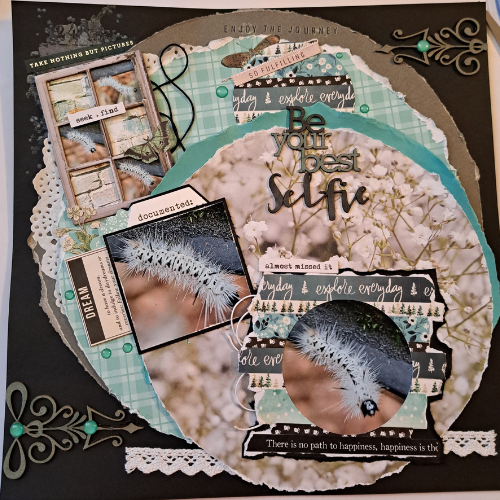

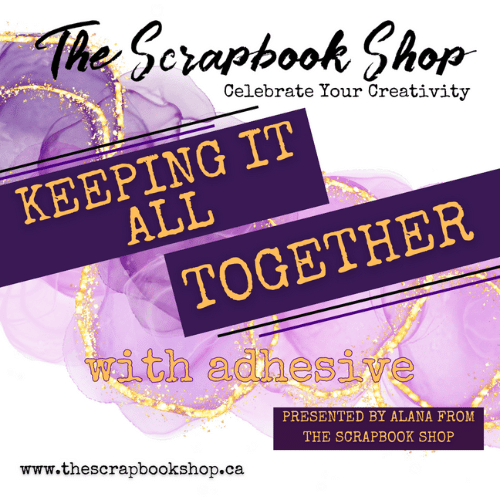
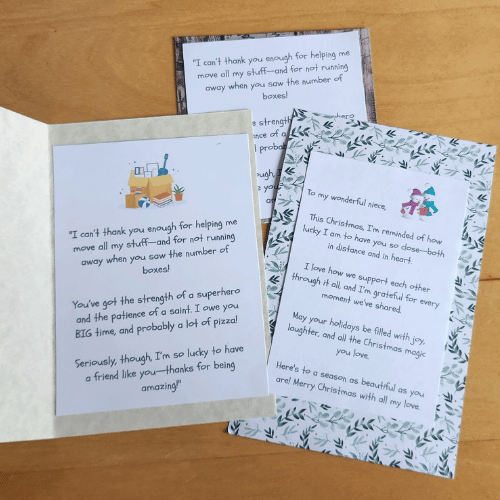
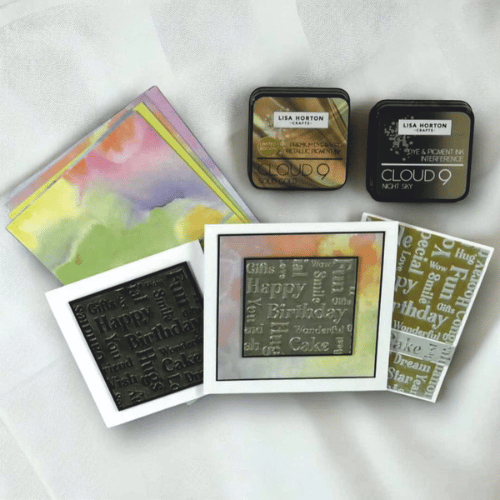

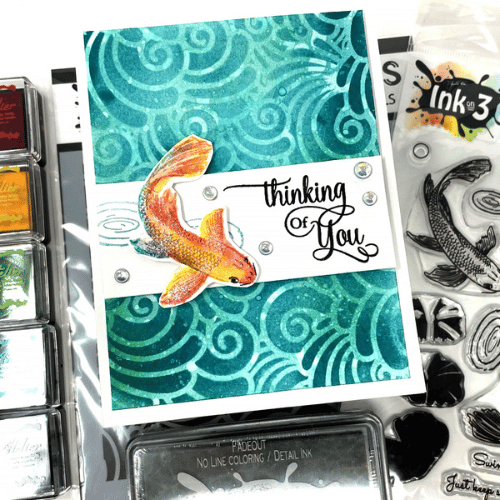

Meet Your Hosts

Hi, I'm Tracy Sundue
I am an extremely passionate scrapbooker. Photos and memories are extremely important to me. I love finding and working with different supplies. I enjoy making albums both for clientele and myself. The smiles they generate are simply amazing.
After starting my business 14 years ago, I discovered cardmaking and mixed media. I truly love seeing what everyone creates. I organize several crops each year, some while raising funds for a cause and others are simply a lot of fun to attend.
My clientele means the world to me, and I keep trying to do more and more for them. They, and YOU are worth it.
Hi, I'm Heather Cameron
I'm a lifelong crafter and a Business Coach who specializes in list building events like summits. I'm passionate about helping women create thriving businesses.
I'm the tech brains behind the Scrapbooking Fun Summit. I've been hosting virtual live events since 2013. This past year alone my clients have hosted amazing giveaway events and summits covering topics like Holistic Pain Relief, Women's Career Empowerment, Lasting Weight Loss, and Building a Local Service Based Business.
I'm so excited to combine my passions of crafting, technology, and bringing people together through online events like this!
Oh, and that was my sidekick Bella in the picture.

This Event is Sponsored By
Our Event Sponsor
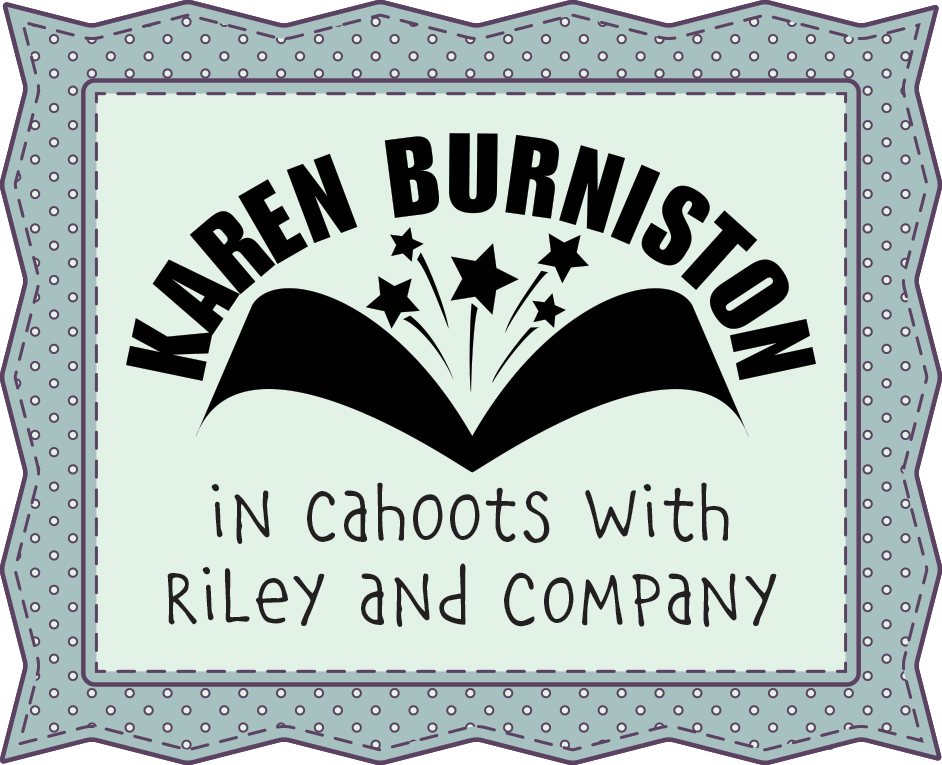
Day Sponsors
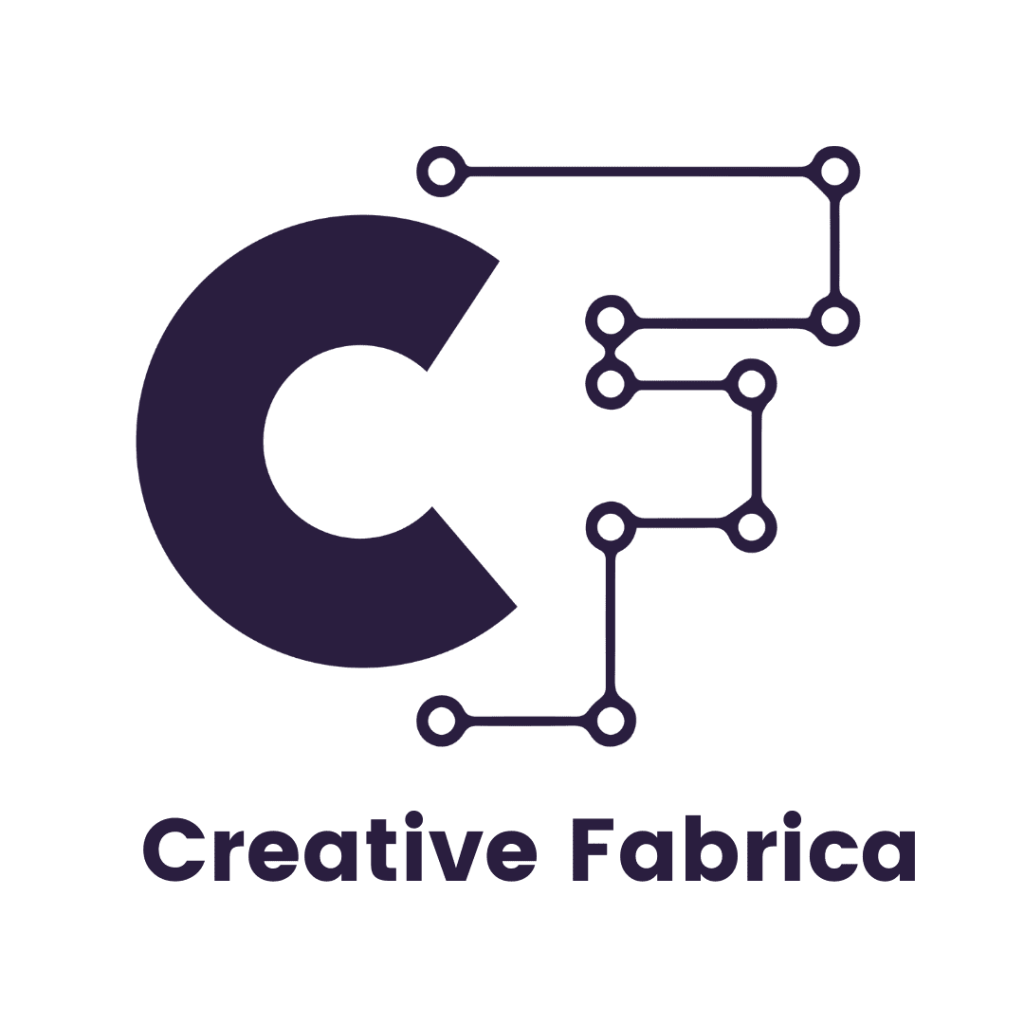


Creative Sponsors


Frequently Asked Questions
How much does it cost to join the Scrapbooking Fun Summit?
Joining the Scrapbooking Fun Summit is completely FREE!
With your free ticket, you’ll gain access to all the exciting presentations and demonstrations. From November 7th to November 10th, 2024, enjoy daily access to 8 virtual papercraft demonstrations from our talented experts. Each presentation lasts approximately 20 to 30 minutes and will be available for 24 hours, with new content every day!
Want more time to watch and learn from our experts? Consider upgrading to the Scrapbooking Fun VIP Bundle after you register! The VIP Fun Bundle provides you with access to all demonstrations for at least one year, along with a selection of additional fun goodies from our speakers and sponsors to enhance your papercrafting journey.
Who is the Scrapbooking Fun Summit for?
The Scrapbooking Fun Summit is designed for everyone who loves papercrafting!
Whether you’re a seasoned scrapbooker or cardmaker looking to elevate your skills, or a beginner eager to learn new techniques and get inspired, this event has something for you. Join us to explore creative ideas, gain valuable insights from expert presenters, and connect with a vibrant community of fellow papercrafters.
Is the Summit Live?
Yes and no! The Scrapbooking Fun Summit features a live kick-off party, where you can join in the excitement and connect with fellow attendees. Throughout the summit, we’ll have live Q&A sessions streamed on YouTube, providing an opportunity to engage with our expert presenters in real time.
All the classes are pre-recorded. Each day, 8 presentations will be released, and you'll have 24 hours to watch them at your convenience. This way, you can enjoy the content on your own schedule while still benefiting from the interactive live sessions!
How do I watch the summit?
Participating in the Scrapbooking Fun Summit is easy! Everything you need will be emailed directly to you. You can access all the demonstration videos through the Scrapbooking Fun Summit website.
Each day of the summit, you’ll receive an email at 10 AM North American Eastern Time with links to that day’s classes. All classes will be available online on our website for 24 hours, giving you the flexibility to watch at your convenience. Plus, don’t miss our bonus live sessions, which will be streamed on our YouTube channel!
Do all the expert speakers get my email list?
No, your email address will not be shared with all the expert speakers.
Each speaker is providing a special gift, and if you choose to sign up for their gift, you may need to enter your email address to receive it.
I'm not available during those dates, how can I get access to the amazing content?
If you can’t make it during the summit dates, don’t worry! You can upgrade to the Scrapbooking Summit Fun VIP Bundle after you sign up. This upgrade gives you ongoing access to all the demonstrations, allowing you to watch at your convenience. Plus, you’ll receive incredible bonuses valued at over $1,000 from our speakers and sponsors! This way, you won’t miss out on any of the fantastic content and resources shared during the event.
I'm not a Facebook fan, can I still join?
Absolutely! You can fully participate in the Scrapbooking Fun Summit without being on Facebook. All demonstration videos are accessible through our website, and our live sessions will be streamed on our YouTube channel.
However, if you do decide to join, the Scrapbooking Fun Summit Facebook group is a fantastic place to connect with other papercraft enthusiasts, share your creations, and engage with the community. But rest assured, you won’t miss out on any of the amazing content just because you’re not on Facebook!
I'm having trouble sign up, can you help?
Yes send us an email at Tracy @ embellishedconnection dot com and we can help you.
I still have more questions, can I speak to someone?
Yes send me an email at Tracy @ embellishedconnection dot com and we can help you.
Let's spend some time together, create something special, and have FUN!
It time to sit down, relax, and
Scrapbooking Fun Summit Copyright © 2024 All Rights Reserved.